IPTV setup guide
Enjoy Affordable IPTV with High Quality Server
You may have heard about testing out IPTV Live TV streaming , but you might not know how to watch Online TV and Online TV shows. Since most of us are accustomed to cable TV or satellite TV, some may think that IPTV is not worth the trouble. However, there’s no need to worry because we are here to provide you with information.
IPTV setup guide is not very difficult. Actually, it’s pretty simple. You just need few steps that anyone can learn. It is very simple and easy to do, in fact you can start right now .
3 Steps to setup your IPTV
STREAMING DEVICES
The very first thing you need to do is get yourself a TV box, which for all intents and purposes is the device that will be replacing your cable box or your satellite dish. The boxes are the nucleus of your IPTV setup.
They have the hardware that delivers the media player and apps you’ll need to display your content as well as the built-in wi-fi to connect to your router. In other words.
Amazone Fire Tv, Apple TV, Android TV, Lg TV, Samsung TV, Roku, Chromecast.
Androids Phones & Tablets, iPhones & iPad, Amazone Fire Tablets.
Windows PC, macOS, ChromOS
Xbox One, Xbox sriess S, Xbox series X, PS4, PS5.
DOWNLOAD IPTV APP
If you connect your TV Box, you’ll need to look for an IPTV app in the app section. These apps are like the main media players that let you watch your IPTV shows. You can get them easily from the App store on your TV box.
Just like there are many TV boxes to choose from, there are also many IPTV apps available now. Thankfully, a lot of them are really good and don’t cost anything. It’s important to know that you should choose an IPTV app that can handle m3u and epg formats. This way, most IPTV playlists will load correctly. We suggest using an IPTV app.
IPTV SMARTERS PRO
SMART IPTV
NET IPTV
IPTV EXTREME PRO
GET A SUBSCRIPTION
To watch Online TV shows on your IPTV box and IPTV app, you need to Buy IPTV subscription and Affordable IPTV subscription .
Once you have subscribed, you will receive something called an m3u link in the IPTV application. This link will officially connect your IPTV app and authenticate your TV box so that you can access the paid IPTV content. The m3u link appears as this link : iptvservice.com/get.php?username=user&password=pasword&type=m3u_plus
GET IN TOUCH
Ask any Question
We’d Love to Know What is your Feedback. If you have any questions, comments, or Suggestions about our Services, please don’t hesitate to Reach Out to Us